Your new and improved My Keeping Digital launches soon
We've been working hard preparing to launch our new and improved My Keeping Digital system to all of our digital making activities and services across the region. From May, our free services will be bookable directly from their events page. You will no longer have to visit our seperate website my.keepingdigital.org.uk. Our new system better links to our database, ensuring that we can keep your details up-to-date and secure.
We will also be launching a My Keeping Digital Portal, enabling you to login and manage your details (like which email address we have for you, or which services you have attended). My Keeping Digital will also intergrate our new donations system, meaning you can also manage how you give from one portal. Don't worry, you still won't need to remember a password - whenever you want to login to our new portal, we'll send you a magic link to your email! The portal launches soon, and you'll be able to access it here on this page.
You won't notice any changes to how our services work and you can continue to find out more about our services on our website as normal. If you have any questions, please email hello@keepingdigital.org.uk.
What is My Keeping Digital?
My Keeping Digital is the new home for booking onto our free services across the region, including York CoderDojo and our digital inclusion workshops.
My Keeping Digital allows the public to easily access and sign up for our digital making and digital inclusion services across the region, with better understanding of who your data is processed by and how we use that data to keep you informed of future services.
The new booking tool also removes the requirement to create an account when signing up to services, with tickets accessible by simply confirming your email address.
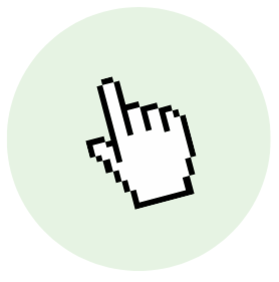
Find a free service near you.
With services across North Yorkshire, you are always able to find one suitable for you. Find ones you are interested in at keepingdigital.org.uk.

Get your booking sent to your email.
No need to create an account, all details will be sent to your email - that's one less password to worry about.

Pop down and see our team.
Easy, you are sorted! Now, just pop down to the service and say hi to our volunteers.
I've lost my ticket! How can I retrieve it?
Been searching your inbox for what seems like forever and still can't find your ticket? Don't worry - we've got you! Drop us an email at support@keepingdigital.org.uk or give our team a ring on 01904 900127. We'll be able to resend them to your inbox. Alternatively, show us the confirmation of your tickets on your My Keeping Digital Portal.
How can I spot someone pretending to be My Keeping Digital?
On an email, you can check the sender's name and information by expanding out the sender's information and subject line. We will only ever contact you as the Keeping Digital Foundation, Keeping Digital CIC, or My Keeping Digital Foundation with email addresses ending with @keepingdigital.org.uk.
My Keeping Digital Foundation will contact you with the email address noreply@beaconcrm.org.
Our support email ticketing system may contact you using the email address support@keepingdigital.zoho.eu.
Emails can be forged to look like they were sent by the Keeping Digital Foundation, but may included added words or sent via an individual's personal email address that ends with Gmail or Outlook. These would indicate a scam.
Fraudsters may also try to contact you over phone claiming to be the Keeping Digital Foundation. If in doubt, say you'll call them back and then dial us yourself on 01904 900127.
If you get a weird email that is claiming to be from us, double check the links. Our only websites include:
keepingdigital.org.uk (official website)
keepingdigitalfoundation.beaconforms.com (service booking)
forms.keepingdigital.org.uk (online forms)
We will also never ask for sensitive information over email or phone, like passwords to other websites, payment details etc.
How can I find the next activity?
Nothing has changed apart from our booking system. To find your next activities, you should continue to visit the relevant pages on our website.
Is My Keeping Digital the same as the Keeping Digital Foundation app?
We took the decision to close the Keeping Digital Foundation app early 2022 ahead of the launch of the new-look Keeping Digital Foundation website. The decision was made to close the app so we could invest in our email newsletter system to better notify you of tickets for our range of services and activities. We're delighted to say this decision has improved the Keeping Digital Foundation experience for many, with previous attendees rewarded with email notifications of ticket launches! We have no current plans to relaunch the Keeping Digital Foundation app, however both My Keeping Digital and our website are constantly improved to bring you the best mobile experience.
I have a question about My Keeping Digital?
As we continue to roll out My Keeping Digital across our organisation, we know there will be some good questions from the public! We can only improve this service and information with your help. You can drop our team an email to support@keepingdigital.org.uk, or you can give us a call on 01904 900127. Feel free to ask our volunteers about My Keeping Digital at your next service, they'll be able to point you in the right direction!
Access your My Keeping Digital Portal
Activities bookable on My Keeping Digital

York CoderDojo
York CoderDojo is a friendly place to meet and develop your coding and tech skills or learn something new.

Gwiddle Club Northallerton
Gwiddle Club Northallerton is a friendly place to meet and develop your coding and tech skills or learn something new.

Our Workshops
We're running digital workshops to help residents get started on their digital devices and to help build their skills.

